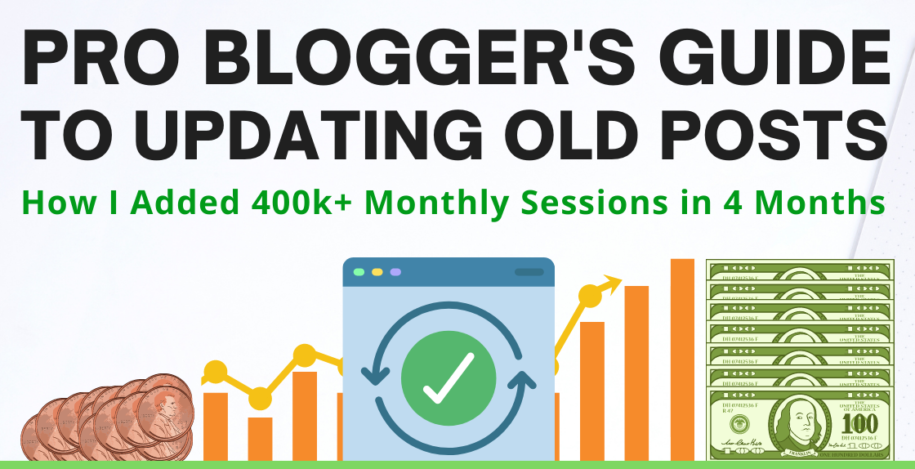Orbit media’s latest blogging survey revealed that bloggers who update old posts get 270 percent more results than bloggers who do not update their old posts. Back in 2017, only 53 percent of bloggers updated at least one old post per year, and by 2021 that percentage had increased to 71 percent.
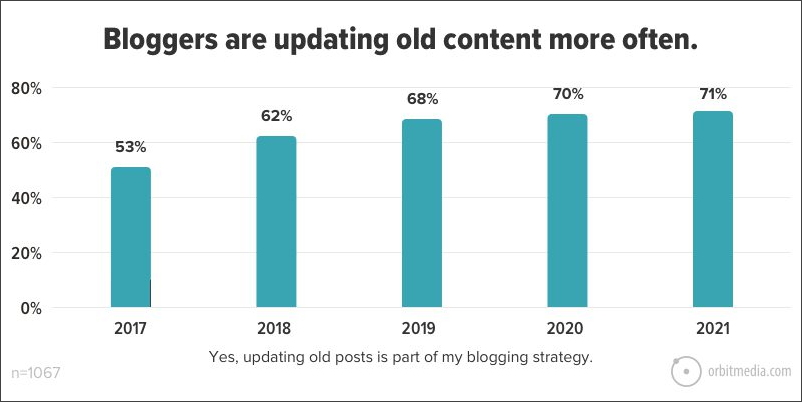
While more bloggers are updating their old posts, most of them do it the wrong way. This can lead to little-to-no traffic gains and, in some cases, major traffic losses.
In this guide, I will walk through some of the growth hacks I use to get significant traffic gains through strategically updating my old blog posts.
Here are the chapters of this guide.
Chapter 1: Why Old Posts Take Priority Over New Posts
Chapter 2: How I Increased my Organic Traffic by 50% in 4 Months Updating Old Posts
Chapter 3: Increasing Your Ad Income with Simple Blog Post Updates
Chapter 4: How to Strategically Add New Content to Increase Your Rankings
Chapter 5: Seven Common Questions about Updating Old Posts
—
Chapter 1
Why Old Posts Take Priority Over New Posts
You may be wondering – why does updating an old post that is already ranking take priority over writing a new post? There are a few excellent reasons to fix your old posts first.
1. It takes far less time since you’ve already completed the research and have existing edited content. The Orbit study I mentioned earlier found that almost 60 percent of bloggers spend between 3 and 6 hours on a new blog post. It takes just 30 to 60 minutes to update an old post.
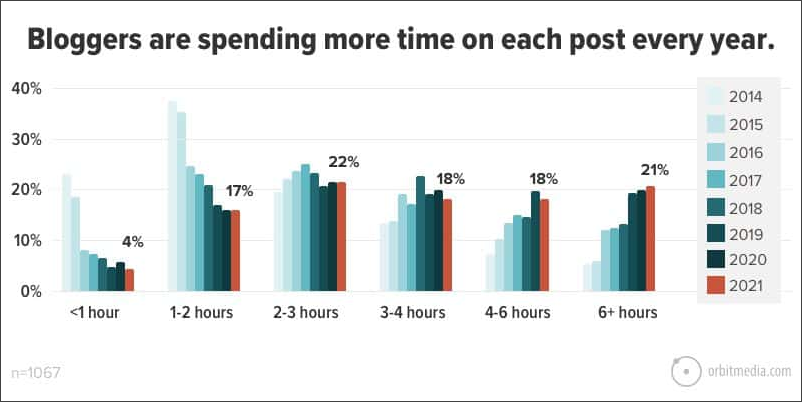
2. You’ll get better returns. On average, an updated blog post will produce a bigger increase in traffic than a new blog post can produce on its own. Most blogs have posts ranking in the #8 to #10 spots on Google – but they can move up to the top 3 spots with a good update.
There is a massive difference in traffic between the #8 and #3 position on Google. The number 8 spot gets 3 percent of the clicks, and the #3 spot gets 18 percent. If you can move up from #8 to #3, that is a 600 percent increase in traffic.
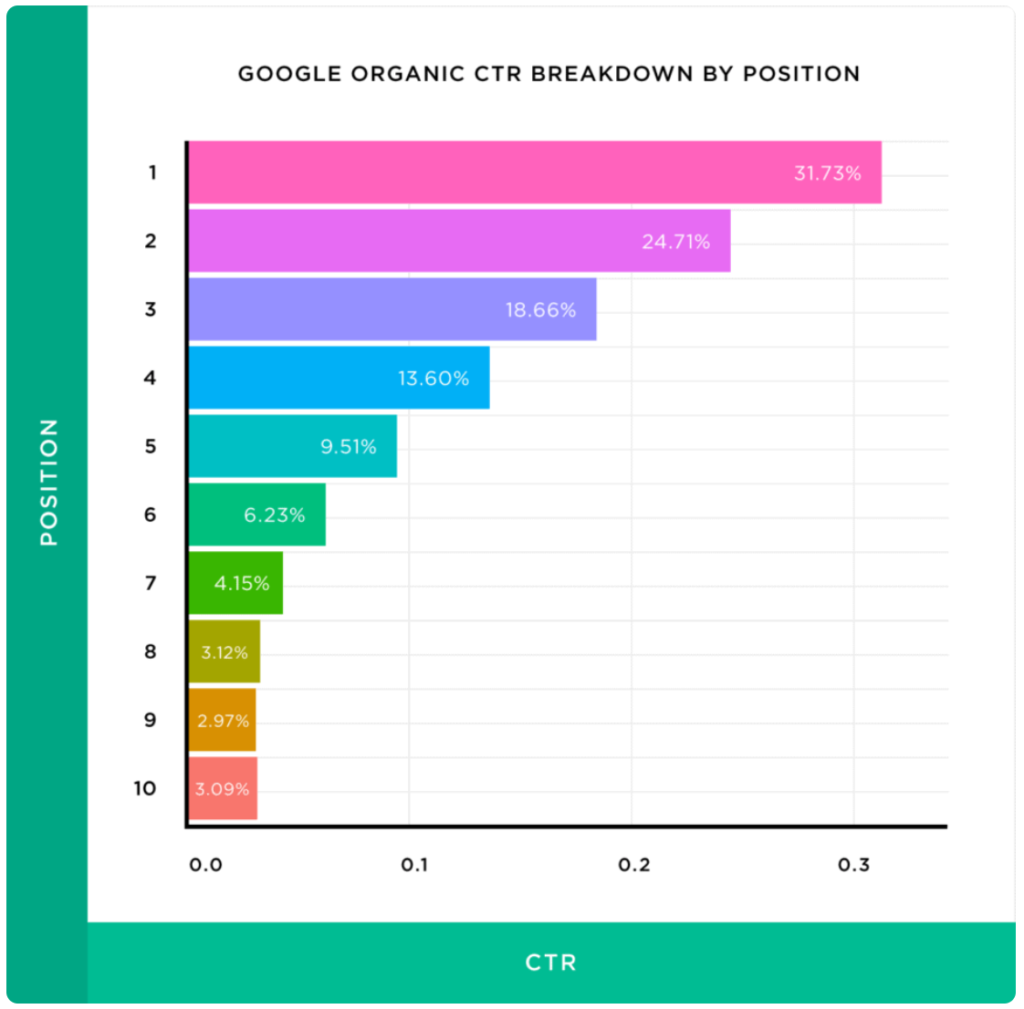
3. Results happen much quicker. Instead of waiting months for a new post to work its way up in the rankings, an updated post with existing backlinks can move up the rankings in a matter of weeks.
These three reasons make it an open and shut case.
—
Chapter 2
How I Increased my Organic Traffic by 50% in 4 Months Just from Updating Old Posts
The year before last, I did a deep analysis to identify the posts on my blog that would stand to have the most significant traffic increase from an update. I cut back the amount of time I spent creating new posts and focused 80 percent of my time on updating 200 different blog posts.
It took four months to execute the plan and the results were off the chart:
- Most posts increased their organic Google traffic by 50 to 100 percent.
- After each blog post update, it only took between 2 and 4 weeks to get the jump in traffic.
- The extra content I placed in each post led to an immediate increase of 20 to 50 percent in ad income.
Let me teach you the strategy I used.
The 4 Quadrant Approach
If you have read the 7 Habits of Highly Effective People, you will recognize the four-quadrant approach. Old blog posts are grouped into four different categories; quadrant one is the most important, and quadrant four is the least important.
For a post to be classified as an old post, it must have been published at least 12 months ago. A newly published post needs about 12 months to get to its peak position in Google. You do not want to make any changes until this period is over.
Here’s a quick summary of the four quadrants to use for classifying and prioritizing old post updates.
Q1
Posts in this quadrant are experiencing organic content decay, have significant traffic, and rank #4 or lower (5, 6, 7, etc.). These are both important and require an urgent update.
Q2
This quadrant includes posts ranking #4 or lower (5, 6, 7, etc.) for the keyword producing the most organic clicks. They’ll also have received significant traffic over the last 12 months. These are not as important, nor as urgent, because they do not have content decay. However, they can produce some of the biggest traffic gains from an update.
Q3
Here, I put posts ranking #1, #2, or #3 for the keyword producing the most organic clicks and that have received significant traffic over the last 12 months. These posts can be fine-tuned for ad income by breaking up the larger paragraphs into smaller ones, but everything else should be left alone.
Q4
And finally, quad four includes posts with insignificant traffic. Any time spent on these will result in wasted resources amounting to very little to no traffic increases.
Here is a simple chart showing the four quadrants.
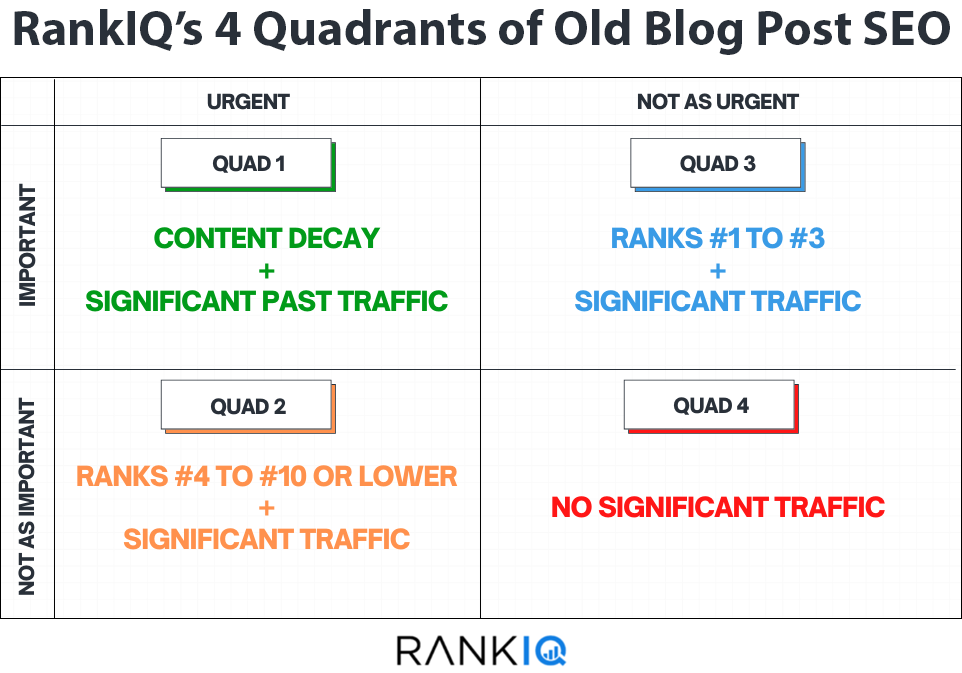
Resurrecting Q1
When a blog post has declining Google traffic over a period of 12 months, it is referred to as having organic content decay. Organic content decay happens when your posts decline in the Google rankings. The usual culprit is a new competitor that writes a post going a little deeper and broader than your post did.
Some less common scenarios are when a much higher domain authority site outranks you with a lower quality post, or a similar domain authority site gets more high-quality backlinks pointing to their post.
The posts with organic content decay are actively hemorrhaging; their rankings and traffic are suffering, and they are most in need of an update. Q1 posts are the highest priority, and you should update these posts first.
Leaky Bucket Syndrome
If you are not monitoring your existing higher traffic posts for content decay, it will eventually lead to leaky bucket syndrome. This is when a blogger focuses all their efforts on writing new posts while never paying any attention to the individual analytics of past blog posts.
Pro bloggers are even more susceptible to having a leaky bucket than newbie bloggers, as they are typically really good at choosing low-competition keywords to write posts on. Almost every post they write ranks and gets a good amount of traffic.
They look at their overall analytics, sure – but they rarely dig into the analytics of individual posts. After a year or two, these bloggers with the leaky bucket will begin to experience a plateau in their traffic; as fast as they get traffic from new blog posts, their old decaying posts lose just as much from the leaks.
How do you keep from becoming a victim of leaky bucket syndrome?
It starts by incorporating a quarterly content decay review process in Google Search Console. For the date range, you will compare the last 6 months to the previous 6-month period.
If you write seasonal content, then you will compare the traffic year over year. For example, a post about the best summer outfits for guys will compare the same time period from this summer to last summer.
The screencast below walks you through how to find posts on your blog with content decay using Google Search Console, which produces your Content Decay Sheet.
After completing the process from the video above, you will have your Content Decay Sheet with a list of blog posts experiencing content decay. There is still one more step to identify which of these posts fall into quadrant 1 or quadrant 3. I will cover that shortly in another video walkthrough.
Tending to Q2
Quadrant two posts have significant traffic and are increasing their Google traffic or maintaining it. These posts have a ranking of #4 or lower (4, 5, 6, 7, etc.) in Google search for their top click-producing keyword phrase.
Here’s my simplified process for quickly identifying quadrant 2 and quadrant 3 blog posts via Google Console, which produces your Classification Sheet.
After you finish the step in the video above, you will merge your Content Decay Sheet into your Classification Sheet and sort by the URL column. This will allow you to see the quadrant 2 tagged URLs that have content decay, and these posts will now be classified as quadrant 1.
Here is a walkthrough video of how to merge the Content Decay Sheet into the Classification Sheet.
At this point, you have a complete list of every post on your blog that falls into quad 1, 2, or 3.
When to Update Q3
A quadrant 3 post is ranking #1, #2, or #3 for the keyword that produces the most clicks in Google Search Console. These posts can be fine-tuned for ad income by breaking up the larger paragraphs into smaller ones, but everything else should be left alone.
There are two scenarios where you should consider making content updates to a quadrant three post experiencing content decay.
1. If you have fallen from a #1 Google ranking to #3, and you are clearly being outranked by two posts with better content.
In this case, the writing is on the wall, and it is just a matter of time until you fall further in the rankings and this post moves from quadrant 3 to quadrant 1.
If you have better content than the two posts in front of you, you are most likely outranked due to the other posts’ domain or page authority. Updating your post will not help you outrank the higher authority post in front of you.
2. If you had a numbered list post in quadrant 3 that is losing traffic, and no longer has the highest leading number in the title on the first page of Google results.
For example, your post title is ‘10 Helpful Gardening Tips..’, and another post on the first page now has a title of ‘20 Gardening Tips..’.
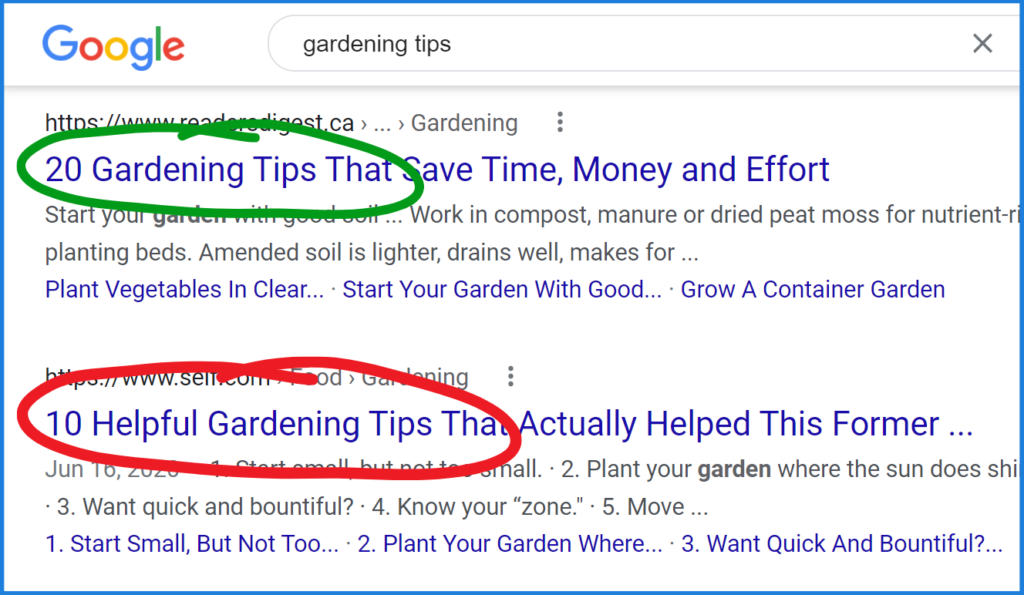
In this situation, you would increase your gardening tips from 10 to 30, so that your post title will have the highest leading number.
Your original post content would stay exactly the same, and you would add the additional 20 new gardening tips to the tail end of the blog post. There is little risk in this situation because the first part of your post, with the 10 original gardening tips, stays exactly the same. You are simply extending the original content with the new tips.
The new post title leading with 30, instead of 10, will give you a boost in clicks because people gravitate towards clicking the highest-numbered title. The additional 20 tips of content will increase your average time on-page and help you rank for more long-tail keywords.
Why Q3 Posts with Content Decay Don’t Fall into Q1
I have been asked several times about what to do with an old post that has a top 3 ranking and is losing traffic. Does it fall into quadrant 1 with the content decay posts? Or does it stay in quadrant 3 since it has a top 3 ranking?
If you have a post that has organic content decay and is also still ranked #1, #2, or #3 for the core keyword, I still treat it as a quadrant 3 blog post. The main reason why the best practice is to leave these alone is that they usually make up a big portion of a blog’s traffic.
For an established blogger where these posts make up 2 percent or less of overall traffic, the risk is much lower and there is more wiggle room to update these posts. Other less established blogs can have some quadrant 3 posts that makeup 5 percent or more of overall traffic. This increases the risk of major traffic loss with a single post making up a large percentage of the blog’s traffic.
To put this more simply, you should be very conservative with a blog post that makes up 5 percent or more of your overall traffic. If you do update the content, try to keep most of the original post intact and add new content to the tail end of the post.
Q4 is Left for Dead
Here’s the deal: you should not spend any time updating zero-traffic blog posts (aka, a post that has not received any Google traffic in the last 12 months). Almost all of these posts are lost causes.
These zero-traffic posts often target out-of-reach high competition keywords, or they are focused on commercial intent keywords where Google is not ranking informational blog posts on the first page.
The only situation where you should update an old post that currently does not get traffic is if it used to rank high and received traffic from Google in the past. For example, two years ago, you ranked #5 and received 100 visitors a month. Now you rank #20 and do not receive traffic.
—
Chapter 3
Increasing Your Ad Income with Simple Blog Post Updates
While we usually have to wait months before seeing more Google traffic from updating older posts, the impact on your ad income is immediate.
Two years ago, I individually optimized all of my high-traffic posts for maximum ad income. Most of the posts instantly saw ad income increases from 20 and 90 percent. This was one of my all-time greatest time investments in my blog, and it helped push my yearly ad income over 7 figures.
Break Up Your Paragraphs
Let’s start with how to break up your long paragraphs into shorter paragraphs.
This can be applied to all blog posts in quadrants one, two, and three. Old blog posts that fall into quadrants one and two can be fully optimized for ad income. Posts in quadrant three will only have the longer paragraphs broken into shorter ones for ad optimization.
A big mistake that many bloggers make is to only review their posts on a computer.
Think about it – roughly 60 percent of all blog post visitors are using a mobile phone.
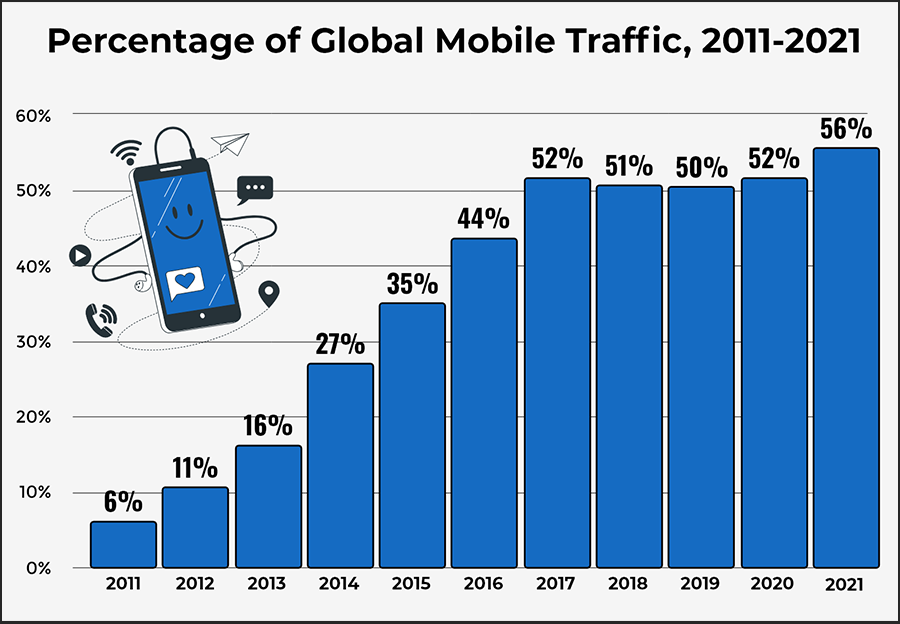
A post can look great on a computer and look awful on a smartphone. If you do not pull out your smartphone to read your post, you might end up having a poorly optimized post for 60 percent of your visitors.
On a computer, longer paragraphs look fine. On a smartphone, a large paragraph with just five sentences creates a wall of text. That’s a huge difference in terms of readability and aesthetic appeal for your audience.
This wall leads to a significant increase in visitors hitting the back button and decreasing the average time on page. The negative impact on your time on page can prevent you from achieving your highest possible ranking on Google.
Long paragraphs also hurt your blog’s ad income. Ad management companies like Mediavine and Adthrive use ad logic algorithms to determine how often and where they can place ads within a blog post.
It’s pretty simple: the more paragraphs you have, the more ads they can serve on your post. The more ad impressions you have, the more money you make.
The best practice is to have a maximum of three sentences in a paragraph. You should also alternate between two-sentence and three-sentence paragraphs with the occasional single-sentence paragraph.
By using this formula, you will get skimmers, and users with a short attention span, to go from checking out your post to reading it all the way through.
In addition, all these short paragraphs generate lots of white space. This creates the psychological effect that your blog is actually shorter than it is.
This is by far the easiest ad income optimization tactic to apply to old posts. It will also give you one of the biggest boosts in ad income.
Use Shorter Sentences
Plain and simple, long sentences are bad for user flow. A sentence in a blog post ideally should be no longer than 20 words.
There are a few easy ways to optimize your sentence length:
- Stop using semicolons and dashes.
- Think twice before using a comma to make a complex sentence.
- Read your blog post out loud and break up long sentences that are awkward to read.
Headings Instead of Bolded Text
Ad management companies like Mediavine use in-content logic. This means they will not insert an ad between a heading and a paragraph, making sure to never disrupt the flow of your content.
If you use bolded text to organize your content into sections instead of headings, you will get ads inserted between the bolded text and the first paragraph of that section. This will hurt the user experience and the flow of your posts. Anything that can detract from the user flow is bad for your blog.
When you use headings, your ads will also get more user engagement. Mediavine and Adthrive keep track of ad engagement on your blog. As your engagement grows your RPM increases, creating a higher monthly ad income.
The best practice is to use H2 for your main headings and H3 for your subheadings.

The primary goal of headings is to provide structure for your blog post. A large percentage of people that come to one of your blog posts will scan through your headings to determine whether or not they will read your post.
Another portion of visitors will use your headings to quickly find something specific that they are looking for. A Nielson study found that only 16 percent of internet users read a blog post word for word. Everyone else is scanning to some degree or another.
Google also weighs headings more than standard text in its algorithm. Google’s John Mueller confirmed this last year. He said, “and when it comes to text on a page, a heading is a really strong signal telling us this part of the page is about this topic.”
Position Zero Snippet Optimization
By taking the time to optimize your headings and subheadings, you will also get your blog post to show up in position #0 for featured snippets. Position zero means that it shows up right before position #1.
The paragraph featured snippet is the most shown snippet in position zero. Google essentially pulls a paragraph from your post in an attempt to answer a search query and links to your post right below it.
Almost all featured snippets are pulled from paragraphs that are 40 to 50 words in length, and many of these paragraphs are nestled right beneath an H2 or H3 heading.
Ahrefs did an in-depth study on featured snippets and identified the top 30 words that trigger snippets.
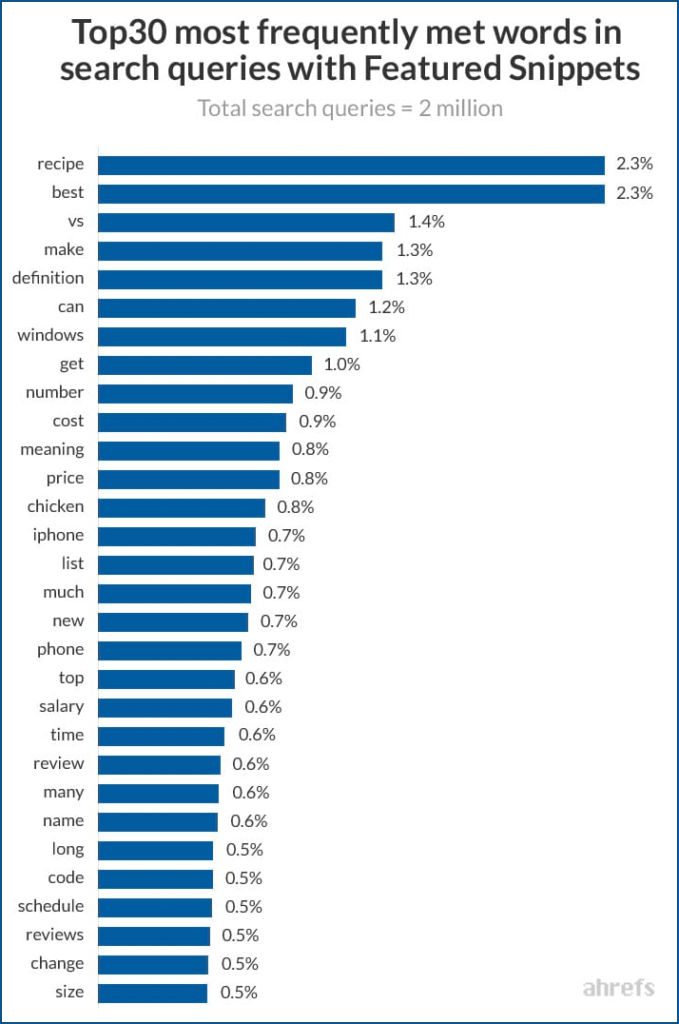
Page View Producing Internal Links
When it comes to optimizing blog posts with internal links, there are two specific tactics that you need to execute.
Tactic 1: Pillar Posts
For every major category of your blog, you should have one pillar post. A pillar post is an epic piece of content that puts your best foot forward. These posts are typically over 3000 words.
Growth Badger’s blogger study found that 28% of high-income bloggers’ most popular blog post is beyond 3000 words in length.
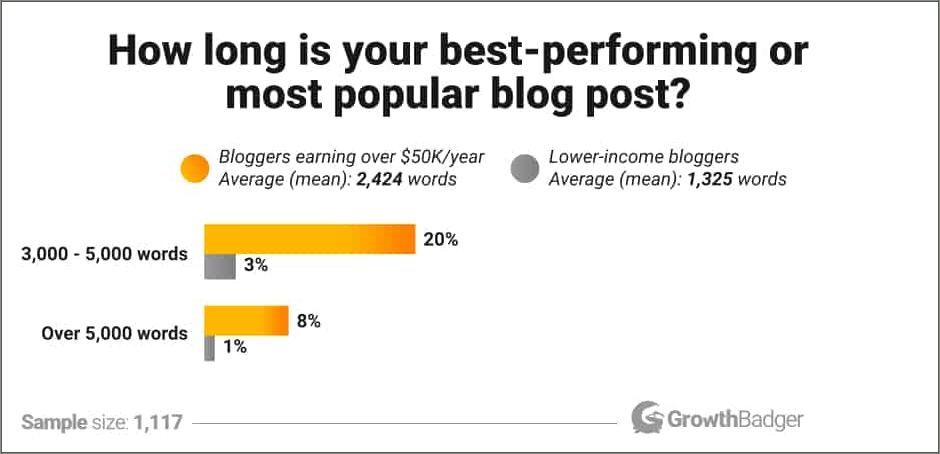
For example, if you were a business or marketing blogger and had an SEO category, you might have an epic 5000-word post on the ‘Top 50 SEO Tactics that Get the Best Results’.
A food blogger might have a list post of the top 25 to 50 recipes for each major category.
After creating one of your pillar posts for a category, you can use the Ad Inserter WordPress plugin to place a strong call-to-action, with the pillar post link, at the end of every post in that category.
Sticking with the food blog example – when visitors get to the end of a specific dessert recipe, they will see the call-to-action for the ’50 Greatest Dessert Recipes of All-Time.’ When visitors click through to read it, two things happen.
First, there is more ad revenue generated from the additional page view. Second, the average session length increases, which is a factor in Google’s ranking algorithm.
Tactic 2: Creating Tailored Links
Tailored post-specific internal links will always come before your category-wide pillar post internal link.
Earlier this year, I created an internal link growth hack for food bloggers. I called it the “teased list” internal link.
You write out the first 2 to 5 items of the list post that you are internally linking to, and it is then followed by a call-to-action telling them to ‘click here to see the whole list.’
For example, a salmon recipe post would internally link to a list post with the 25 best side dishes to serve with salmon. Before the internal link, the first 3 side dishes would be listed.
This simple growth hack will increase your page views and decrease your bounce rate. And of course, it will increase your ad income by generating more ad impressions.
You can apply the teased list internal linking strategy to other niches also.
Extending for the Long Tail
An Ahrefs study found that a comprehensive blog post, with 2,000 to 5000 words, on average ranks on the first page of Google for 213 separate keyword phrases.
Adding more length to your post increases your average time on page, which can push your rankings up for all of the phrases your post ranks for. This is why going further and deeper on a topic is worth the extra time.
In addition to the increased Google rankings, adding more content to your existing posts will increase your income for in-content ads because you will have more ad spots. It will also increase the income from adhesion and sidebar ad units because these display a greater number of ads as time on page increases.
—
Chapter 4
How to Strategically Add New Content to Increase Your Rankings
The safest path to updating old posts is to add more content to the tail end of the post, as it allows you to keep the original post and title intact.
Mathematically speaking, a post that only adds new relevant content to the end will not lose rankings based upon the addition. The additional content will only increase the time on page and help you rank for additional long-tail words.
So, how do you identify what content should be added to the tail end of a post?
Old School by Hand
The old-school way to cover a topic better than everyone else is to scan the headings, subheadings, and bolded text of each of the top 30 results on Google. These phrases will contain most key points covered in the posts on the first three pages of Google; you can simply copy and paste the key points of each heading into a Google sheet.
Once you have gone through the top 30:
- Remove the duplicates from your Google sheet and organize the remaining key points on the list. You will be left with every major talking point covered by the 30 posts that Google likes the most.
- Compare the list of key points in your Google sheet to the list of everything you have covered in the old post you are updating. From there, you can see the content gaps in your post that need to be filled with new content.
This process guarantees that you will have the most comprehensive post on that topic.
New School with AI
The new school way of finding your content gaps is by using an AI SEO tool like RankIQ, which can identify everything you need to cover in a split second.
While the old-school way takes 30 minutes to an hour, AI SEO tools look at everything in the top 30 posts and return the results in just 90 seconds. It saves you up to an hour per post, and you are left with more accurate information.
You want to go above and beyond the average word count of the top 10 results on Google. Also, you need to make those words count by covering twice the amount of points as the competition. When this is executed at a high level you will have put your post in a position to move up the rankings.
Find Keywords in GSC that You Do Not Cover
On top of the content gaps you fill from your top 30 findings, you should look through the phrases your post is currently ranking for via Google Search Console. Specifically, you will identify topics around phrases ranking between #2 and #20, which have a good number of total impressions, but you do not cover the content well in your post.
An example of this might be a blog post titled ‘11 Best Time Management Tips’. You identify that you are ranking #9 for “the Pomodoro technique” and receiving over 1000 Google result impressions each month. After looking at the post, you see that this topic is only briefly mentioned in a single sentence.
When you find a topic like this, add a new section with an H3 heading containing the topic’s core keyword phrase. Then follow that heading with one or two paragraphs of content. This can give you a big bump in rankings for that phrase.
List Post Skyscrapering
When updating an old list post that leads with a number, you should start off by opening an incognito window and searching for the target keyword phrase.
Look at the first page of Google results and identify the largest leading number in a page title. The best practice is to have 10 more than the highest number on the first page of Google.
Let’s say your post is titled ‘8 Greatest Email Marketing Tips of All-Time’. If the largest numbered title on the first page of Google is ‘17 Best Email Marketing Tips’, you will expand your post to have at least 27 email marketing tips and update your title.
Note: When updating old post titles, never change the permalink! Changing the permalink of an existing post always leads to a loss in rankings.
FAQ Add-Ons
A simple growth hack for updating old posts is to add a section at the end for frequently asked questions. You can:
- Convert some of your content gap topics into a FAQ section at the tail end of the post.
- Find more questions to add by searching on Google for the target phrase and clicking into the People Also Ask section in the Google results.
By default, Google shows the top 4 to 6 most asked questions related to the keyword you searched for.
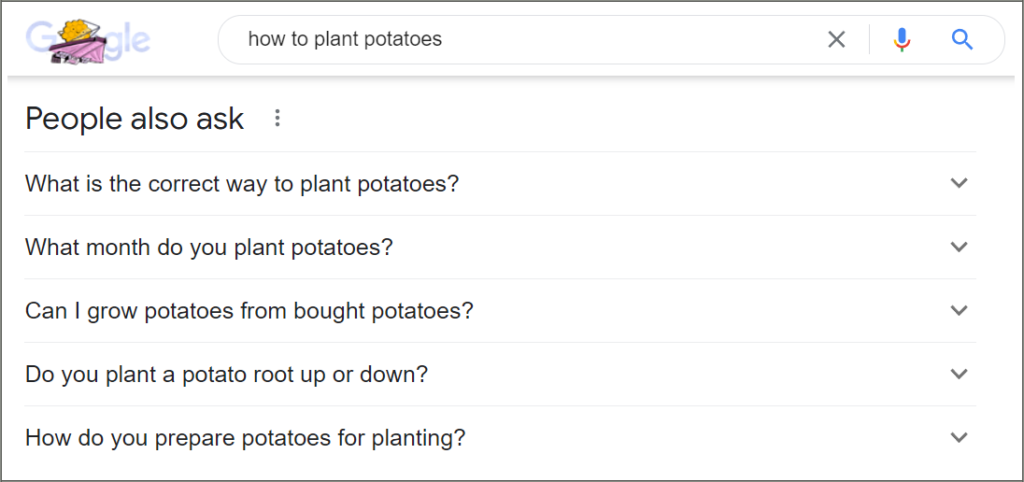
To see more questions, click the last question in the people also ask box. It will then open up 2 to 4 more questions. You can continue clicking the last question to see more and more questions.
For the keyword phrase “carrot cake recipe,” here are some of the People Also Ask questions that could be included in the FAQ at the end of the post.
- Why does carrot cake have pineapple?
- Why do carrots turn black in carrot cake?
- Can I use baking soda instead of baking powder?
The FAQ optimized section will help you rank for more long tails and grab some position zero featured snipped rankings.
When to Do a Full Rewrite
As you are reading through your old posts, you’ll come across some that are just bad. That’s normal.
For most bloggers, including myself, you go through an evolutionary process of improving your writing skills. The posts I wrote 10 years ago were downright awful compared to the ones I write today. You will inevitably find the occasional stinker that still ranks on the first page of Google results, which needs more than a tail-end improvement.
In these cases, you can do a full rewrite, but you will want to cover the same concepts in a similar orderly flow. This will ensure that nothing conceptually covered in the original post is omitted in the updated version.
Attracting Backlinks with Stat Images
Another tactic you can use when updating old posts is to strategically place stats within your post or at the end of your post. Posts with relevant and revealing statistics get more backlinks and social shares.
When placing stats within existing content, make sure you find the perfect spot. Do not just shove them into different random locations of your post.
Instead of placing a sentence that reveals the stat, consider visualizing the key stat with an infographic. I recommend using a 16:9 ratio for these single-stat infographics. The 16:9 ratio will ensure that your infographic looks great on desktop and mobile.
If you can not find a good spot to place your stats in the existing content, you can create a section at the end of the post that lists key stats related to your post topic.
This stats technique will not work for every post. You will need to use good judgment for identifying when and where to use it.
—
Chapter 5
Seven Common Questions about Updating Old Posts
1. Should I change my permalink when updating an old post?
The permalink is the URL of the blog post. For some of the posts you update, the permalink may not align with the new updated version of the blog post. Many bloggers are tempted to shorten the permalink or swap out a word or two.
You should never change the permalink of a post with existing rankings in Google. Even technical SEO experts encounter lost rankings and traffic when changing permalinks.
2. Why can’t I update posts that get zero traffic?
You want to invest your time in things that are already getting traffic or making money. Updating a zero-traffic post is not going to move the needle. In most cases, the blog post is either targeting an out-of-reach keyword, or the intent of that keyword is commercial and not informational.
Commercial intent keywords will rank pages selling products like Amazon and Walmart. Informational intent keywords show mostly blog posts in the Google results.
3. Can I remove or replace images on old blog posts that get Google traffic?
Your existing blog post images are part of the combination of content that has obtained your current rankings. Sometimes on mobile or on desktop, Google has one of your images displayed next to your result or in a featured snippet.
These images are directly linked to your post and drive a good portion of the Google traffic. You should only remove an image when the image content is no longer relevant to your post.
If you do replace an existing image with a new one, keep the URL of the new image the same as the old one.
4. Do I need to update all blog posts that get Google traffic?
Some posts are evergreen, which means that as the years go by, the content is just as relevant today as it was in the past. Other posts written on topics like ‘SEO tips’ will have to be updated every year because the information is fluid and changing.
For the evergreen posts you are considering updating, you should review each one compared to the competition. You do not have to add more content if you have the most comprehensive post on a topic and already have an “A++” content grade in RankIQ.
While not having to update a post can be common with low-competition keywords, it rarely is the case for mid and high-level competition keywords. Every year there is usually another blog that has one-upped your blog post with regard to total depth and breadth of content.
5. Should I change the date to today’s date when I publish an update to an old blog post?
The best practice here is to change the date of a blog post when you add at least two paragraphs to an old blog post. The biggest impact of updating the date will be moving your blog post to the front of the feed.
The front of the feed will be on your home page, and the home page will usually have the highest page authority on a domain. This will give your updated post a small boost in page authority from being on the home page for a few weeks.
6. Should I delete old posts that do not receive any traffic?
About three years ago, one popular SEO guru let everyone know how he increased his traffic by pruning a significant portion of his underperforming posts. Many SEO blogs jumped on the bandwagon for the next 90 days, but after that, I have yet to hear someone report significant traffic increases from pruning posts.
With that being said, if you were to delete an old post, you would want first to verify that it has received zero traffic over the past year. After that, you have to make sure it has zero backlinks. Once both of these are verified, you can delete the post.
There is one more point about the guru who had success with pruning that you should weigh into your decision matrix. This guru was running a multi-million dollar blog with presumably many employees.
Most bloggers are solopreneurs, and there is only so much time at the end of the day. You want to apply that time to the activities that will produce the biggest results.
7. How long after writing a new post should you consider updating?
I recommend waiting 12 months after you publish before updating the post content. This allows that content to work its way to its highest possible ranking.
The life cycle of a blog post targeting a low-competition keyword has two distinct stages.
Stage 1 occurs during the first 6 months when Google’s algorithm will keep track of things like time on page, click-through rate, and reverse pogo-sticking. A blog post will reach its peak ranking during stage 1 within 3 to 6 months after it is published.
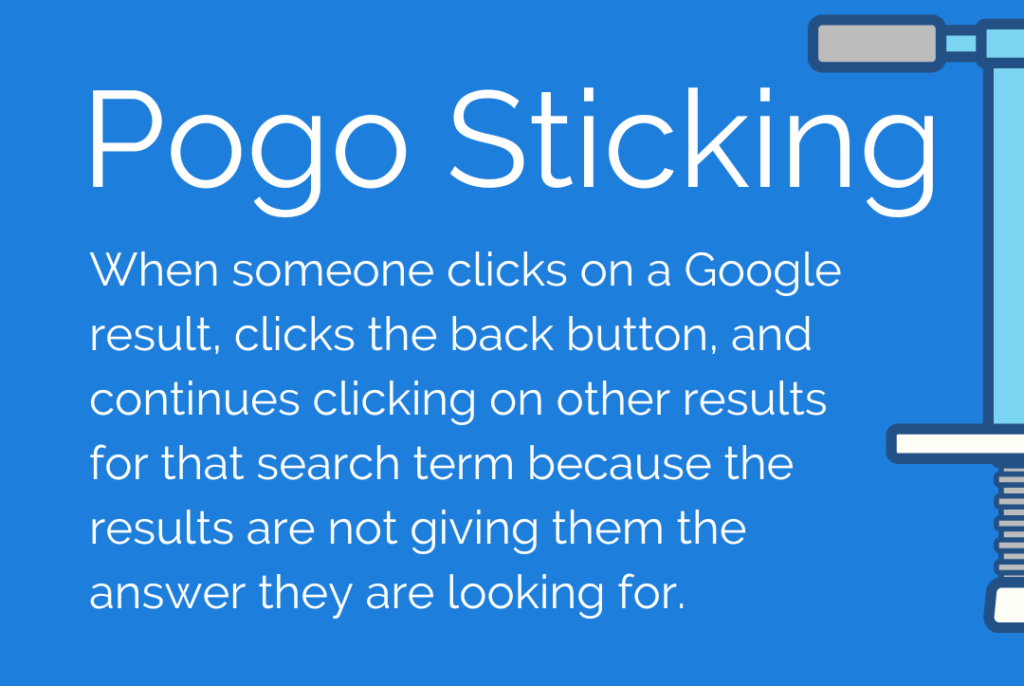
Reverse pogo-sticking is when a Google searcher clicks on a result, finds what they want, and they do not go back to click on another result. When your post does that, Google gives it plenty of love.
Stage 2 has to do with the build-up of the blog post’s page authority from backlinks obtained through ranking on the first page of Google. Unless you are doing link-building outreach for a specific blog post, which most bloggers do not do, you are going to start with zero referring domains to your blog post.
When you appear on the first page of Google results, your post will begin to build backlinks from people finding your post through Google. Ahrefs found that a first-page Google ranking passively adds up to 13 referring domain backlinks a month.
As you get these links from ranking on the first page of Google during stage 2, your blog post can make a second move up the rankings. This final move up the rankings typically reaches its peak 12 months after publishing your post. You do not want to prematurely update a blog post that has not reached its peak ranking, and that is why you wait 12 months before updating.
I want to thank you for taking the time to read this guide. Please take a quick moment to share this guide with your blogger friends so that we can help more bloggers get better at updating their old blog posts.
—

Brandon is the founder and CEO of RankIQ. He also hosts the most downloaded blogging podcast on Apple (The Blogging Millionaire). His personal blogs get over 5 million monthly visitors.